How to Make Story Pins on Pinterest
February 22, 2021
Are you wondering how to make story pins on Pinterest? Look no further. Today we’re talking about how to create story pins on mobile, repurposing content & more.
I know it’s hard to create content natively on yet another platform but I want to go through a few tips to really make creating story pins on this platform work for you.
What are Pinterest story pins?
Story pins are a pin type you can create on Pinterest that do not link anywhere.
They can be video, text or both.
How long do Pinterest stories last?
Pinterest stories are unlike any other story based tool on other platforms… they last forever!
They are searchable just like regular pins & they do show up on mobile at the top of the device like on other platforms.
They recently introduced a story pin loop of sorts where you start watching one pin and they just go on to the next and the next.
How to Make Story Pins on Pinterest
Making story pins are definitely another beast that a lot of creators aren’t quite ready to wrap their heads around.
However, this is a new tool that we can utilize as a more advanced strategy.
Use the Native Story Pin Builder
Pinterest is really pushing story pins that are being creating natively in the app and using the native features.
I tested this theory out where I repurposed content from TikTok and didn’t see the same effectiveness as using the native app.
So I create a native story pin with multiple slides, music and text overlays and that pin did so much better.
See the results below.
The TikToks repurposed as story pins did not work well.
One of the image based story pins worked well and the other did not.
The story pin made natively in the app worked exceedingly well.
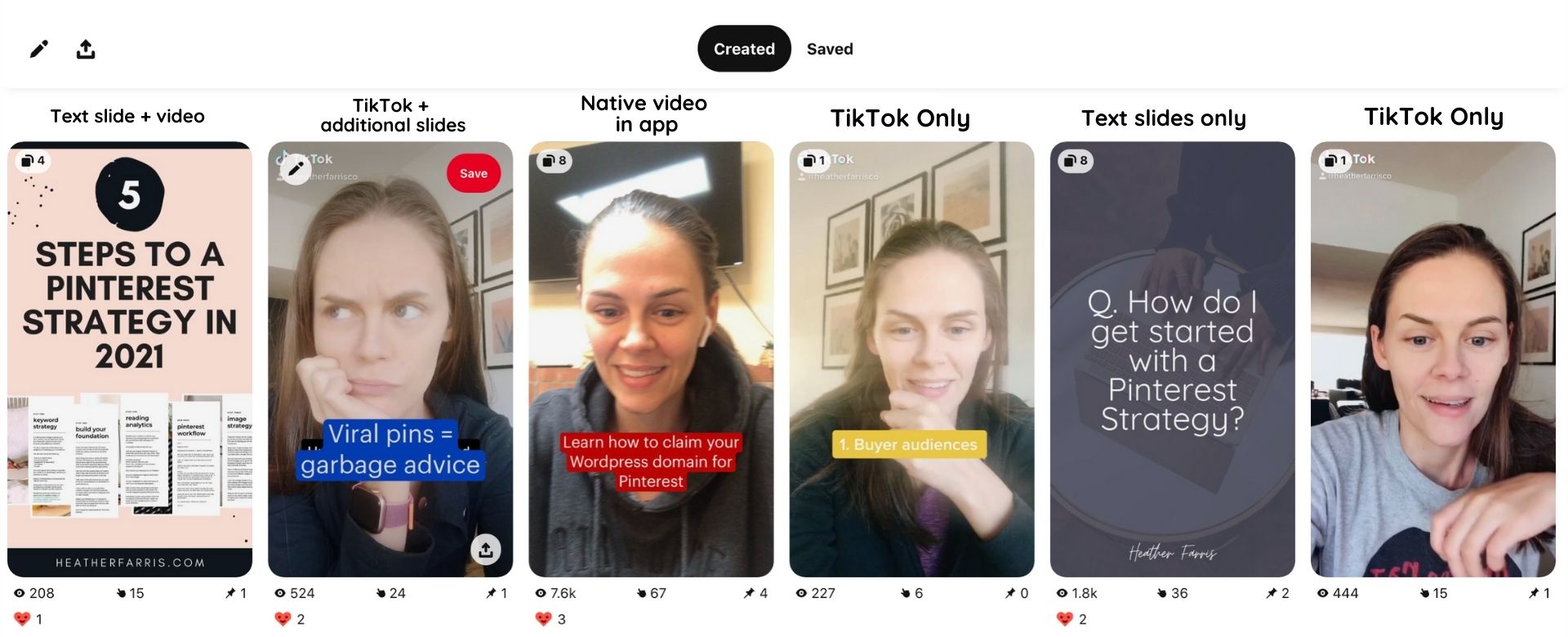
Creating your story pins in the app will give you more creation tools.
Inside of the Pinterest app you will notice the following tools:
- Music
- Add text
- Tag others
- Edit clips
- Record voice overs
- Filters
- Adjust colors
From what have witnessed on my account and some others accounts I noticed the pins you create native in the app perform better. I know this is harder considering you’re also creating for reels, TikTok, Snapchat, etc.
Just do the best you can but know that creating natively in the app may perform better.
Repurpose TikToks or Reels
If you want to repurpose TikToks or Reels you will want to screen record the video on your device then save it and edit it a bit. This way the videos don’t have the watermarks.
I do generally think if you want to repurpose those pieces of content just do it as a video pins instead.
Repurpose Instagram Stories
Stories are often a better way to repurpose content that already tells a story. So you can download those story slides and upload them to Pinterest stories as an alternative.
If possible add native text & music in the Pinterest app.
Text Slides for Story Pins
I have used story pins via text slides and they have worked well and I have created some that fell flat.
I think there is a key difference in the one that failed and the half a dozen others that did well.
It was the title I used on the story pin… make sure you are optimizing your story pins!
Optimizing Your Story Pins
Just because story pins don’t link anywhere doesn’t mean they aren’t indexed like all the other pins.
Make sure you are optimizing your pins with text overlays that have keywords, keyword pin titles and descriptions.
This helps the platform to know who to serve to and they serve almost immediately.
How Do I Use Story Pins
So in the video I gave examples of how you can use story pins. These examples could be used across industries so don’t feel like they won’t work for you if this isn’t your industry.
- Food bloggers can show the process of cooking a meal from prep to final product and link the recipe
- DIY creators can show the BTS to creating the thing they are making. For example, if you’re a plant blogger you can show how to repot a plant. Show your audience how to choose the pot, soil, what to be aware of, how to then care for that after repotting.
- Beauty & fashion creators can show how to go from bed to made up & dressed to tell the story of how to choose an outfit, style it, put the make up, do the hair, etc.
- Content creators can share a tip on how to do a specific task. For example, I create story pins on how to do specific Pinterest marketing things like finding keywords.
- E-commerce shop owners can showcase how their product is used by their customers. For example, a backpack brand can showcase a backpack, how to pack it, how to use the storage pockets, etc. and really be the guide your potential customers need before they invest in your products.
Pin Profit Academy
DOUBLE YOUR TRAFFIC & SALES WITHOUT SPENDING ANOTHER MINUTE ON SOCIAL MEDIA
ENROLL NOW
Pin It For Later
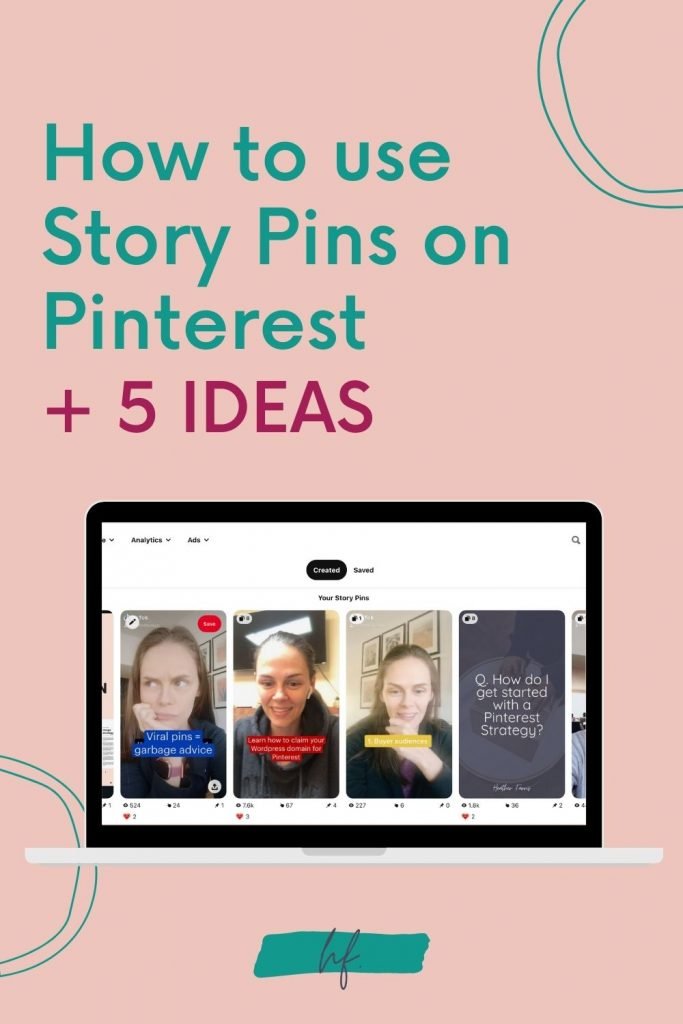

Heather went to school for accounting and worked for years in banking and finance. After finding all of that entirely too boring she started her first blog in her basement in August of 2016. She has started 3 blogs in the marketing, motherhood and travel niches and used Pinterest to grow them all. She quickly became the go-to Pinterest strategist in her peer circles and has been implementing strategies, driving traffic and sales through organic and paid tactics for her clients. On this blog and her YouTube channel she educates the public about clear and transparent marketing strategies to help them to grow on Pinterest and in other places online.
Hi, really great content